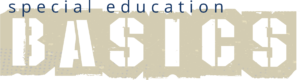Assistive technology (AT) plays a transformative role in the education of students with disabilities, offering tools and devices that can support independence, enhance learning, and help students achieve academic success. In this Q&A, we explore the many ways that assistive technology can be used in the classroom, how it helps students develop essential skills, and the process for integrating AT into a student’s Individualized Education Plan (IEP).
Q: What exactly is assistive technology, and how does it help students with disabilities?
A: Assistive technology (AT) refers to any device or software that helps a person with a disability perform tasks that might otherwise be difficult or impossible. In the educational context, AT can help students with physical, sensory, cognitive, or learning disabilities access the curriculum and achieve their academic goals. The range of AT tools is vast, from simple items like pencil grips and highlighters to more advanced technologies such as speech-to-text software and adaptive computer systems. The key goal of AT is to promote independence by providing students with the tools they need to learn and succeed on their own terms.
Q: How can technology support independence in students with disabilities?
A: Technology can support independence in several ways by providing students with the tools they need to complete tasks on their own, without reliance on a teacher or aide. For example:
- Self-paced learning -AT can allow students to work at their own speed, which is crucial for students with learning disabilities who may need additional time to process information or complete tasks.
- Task organization – Many students with disabilities struggle with time management and task organization. Digital calendars, alarms, and task management apps can help students keep track of assignments, deadlines, and steps in complex tasks, fostering a sense of responsibility and autonomy.
- Communication tools – For students with speech or language impairments, devices like augmentative and alternative communication (AAC) devices or apps that allow students to express themselves verbally or through text can empower them to communicate their needs, desires, and ideas.
- Adaptive software – For students with visual or auditory impairments, text-to-speech software, screen readers, or captioning tools allow them to access reading material or classroom content in alternative formats that promote independence in their learning.
By reducing reliance on others for basic tasks, students are better able to develop self-regulation and problem-solving skills that are essential for academic and social success.
Q: What are some key milestones of independence that students with disabilities should aim to achieve, and how can assistive technology support those goals?
A: There are several milestones in a student’s academic career where independence becomes increasingly important.
During elementary school, students with disabilities might need AT to help them access the general curriculum. For example, using word processors or speech-to-text tools can help students with dysgraphia (a learning disability that affects writing) to complete writing tasks more independently. As students transition from learning to read to reading to learn, AT tools like audiobooks and text-to-speech software can support them in comprehending grade-level texts.
In Middle School, as students begin to take on more complex tasks, they should also begin developing skills in time management and organization. Digital planners, reminder apps, and apps that allow for creating graphic organizers can help students with ADHD or executive functioning disorders stay organized and manage their time independently.
High school students should develop greater autonomy in preparing for life after school, whether that means higher education, employment, or independent living. AT tools can support self-advocacy skills and independent decision-making. Tools like speech-to-text programs, voice assistants (e.g., Siri or Alexa), or simple note-taking apps can support students in both academic tasks and in practicing life skills like managing a schedule or researching job opportunities.
In the transition phase (ages 14-22), AT can help students gain the independence they need to live and work independently. Custom-built AT solutions like specialized software for job training or mobile apps that support daily living skills (like budgeting apps, job search platforms, or transportation apps) can empower students to succeed in post-school environments.
Q: What are some assistive technology options, ranging from simple tools to more customized solutions?
A: Assistive technology spans a broad spectrum, from inexpensive, readily available tools to highly specialized, customized solutions. Some of the most common, simple, and readily available options include:
- Pencil Grips and Slant Boards – These simple, low-cost tools help students with fine motor difficulties hold writing instruments properly or angle their work surface for better posture.
- Highlighters and Colored Overlays -These can be used by students with dyslexia or attention deficits to help focus on specific parts of the text, improving comprehension and reducing distractions.
- Graphic Organizers and Mind Mapping Tools -Digital tools like Kidspiration or MindMeister help students organize thoughts visually, which can be especially helpful for students with ADHD or learning disabilities.
- Text-to-Speech Software -Programs like Natural Reader, Read&Write, or even built-in features in devices (such as ChromeVox on Chromebooks) can read text aloud for students with reading difficulties, helping them to better understand the material.
There are more customized AT options as well:
- Speech-to-Text Software – Programs like Dragon NaturallySpeaking or Google Dictate allow students with writing challenges (e.g., dysgraphia) to speak their thoughts, which are then converted into text. This can dramatically increase writing productivity and accuracy for students who struggle with handwriting.
- Augmentative and Alternative Communication (AAC) Devices – For students with speech impairments, AAC devices—ranging from simple picture boards to high-tech speech-generating devices—allow them to communicate more effectively. For example, devices like the Tobii Dynavox or apps like Proloquo2Go can support students with complex communication needs.
- Adaptive Keyboards and Mice – Customized input devices such as larger keyboards, trackballs, or eye-gaze systems can help students with motor impairments interact with computers and tablets more easily and independently.
Q: How do educators and parents ensure that assistive technology is included in a student’s IEP?
A: Integrating AT into a student’s IEP (Individualized Education Plan) is a collaborative process that involves the student’s teachers, parents, specialists, and other professionals. Here’s how it typically works:
- Assessment- The first step is a thorough assessment of the student’s needs. This can include input from a variety of professionals, such as occupational therapists, speech-language pathologists, and special education teachers, to determine which types of AT would be most beneficial.
- Goals and Services – Once a need for AT is identified, specific goals related to the use of the technology should be included in the IEP. For example, a goal might be for the student to use speech-to-text software to complete writing assignments independently. The IEP should also outline how the AT will be provided, including training for the student and staff.
- Progress Monitoring- As with any IEP goal, progress toward the AT-related objectives should be regularly monitored and documented. The team can adjust the plan if the student needs additional support or if the AT needs to be updated or replaced to meet evolving needs.
By making sure that the use of AT is clearly documented and linked to academic goals, educators and parents can ensure that students receive the support they need to develop greater independence.
Assistive technology is a powerful tool for promoting independence in students with disabilities, helping them access learning and develop essential life skills. From simple devices to more complex, customized solutions, AT can be integrated into the classroom and the IEP to support each student’s unique needs and goals. By using technology effectively, students with disabilities can become more self-sufficient, self-advocating, and successful in both school and life beyond the classroom.


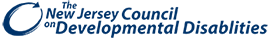 .
.